Calculating timeouts with Event Timeout for Seq
We use quite a number of Event Timeout instances in our Seq environment, to detect processes that have not completed in time. The nature of the Seq.App.EventTimeout implementation is one that relies on a timeout in seconds, and this can result in keeping track of quite a few different calculations.
If, for example, you have a process that starts at 4:00am and should be finished by 8:00am at latest, you might implement an Event Timeout instance that starts at 4:00am, ends at 9:00am, and has a 14,400 second timeout (that is, 4 hours * 3600 seconds). The added hour for the end time allows for the timeout errors and suppression intervals.
What if, like us, you have a number of these configured and want to shift them around, such as pushing the timeout and end time back 15 minutes? Easy enough for one, but 10 or 20 might send you cross-eyed trying to keep track of each of them.
This is fairly easily handled with a simple spreadsheet.
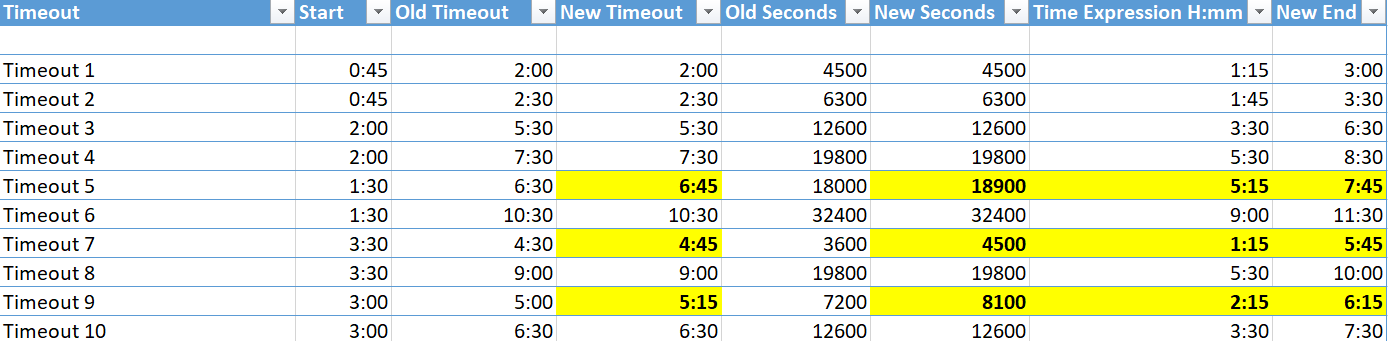
This is fairly straightforward - enter your Start Time, old timeout target (in hours and minutes), and new timeout target (in hours and minutes). The spreadsheet then derives:
- the old timeout in seconds (
=(C3-B3) * 86400) - the new timeout in seconds (
=(D3-B3)*86400) - an expression of the timeout duration in hours and minutes (
=D3-B3) - and a new end time based on allowing 1 hour after the timeout (
=D3+(60/1440))
with some conditional formatting applied so you can see which settings will change.
I found this helpful both for keeping track of my changes, and for documentation as well. You can see the new timeout settings below:
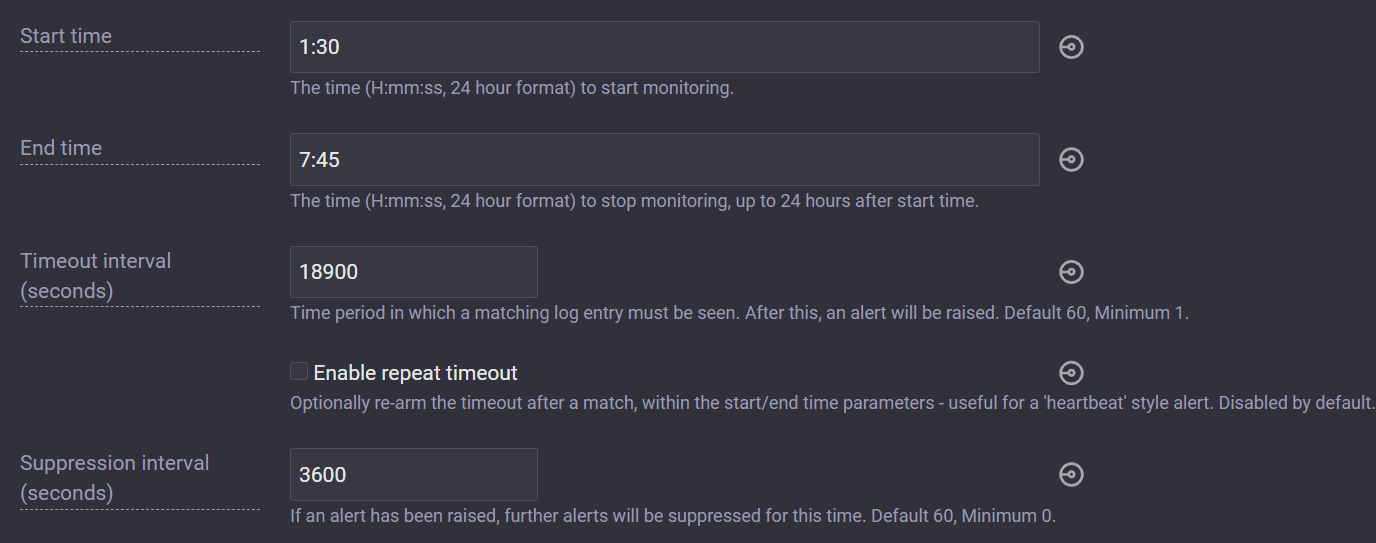
I've uploaded a sample spreadsheet to Github for convenience!



Comments