PSA - Update your Seq Nuget API Feed to v3
Update - The specific cause of the below problem was subsequently identified as Event Timeout recently reaching 100 Nuget versions, which meant that that the new versions were on the next page of results. The Seq implementation of Nuget wasn't handling paged results correctly.
Many thanks to Joel Verhagen from the Nuget team, and Nicholas Blumhardt and Ashley Mannix over at Datalust for working together to pinpoint the issue!
I encountered a weird problem with releasing a new update to Event Timeout which appears to be related to the Nuget v2 API. Essentially, the Nuget v2 API will only return v1.4.8 as the latest version, no matter what I do - even if 1.4.8 is unlisted.
Discussing the issue with Datalust, we were all able to confirm the problem and identify that switching to the v3 API would resolve the problem. Seq defaults to the Nuget v2 API on Windows but can be changed. Seq 2021.3 will automatically update v2 feeds to v3 when released.
To do this, go to your Seq Settings, and select Feeds.
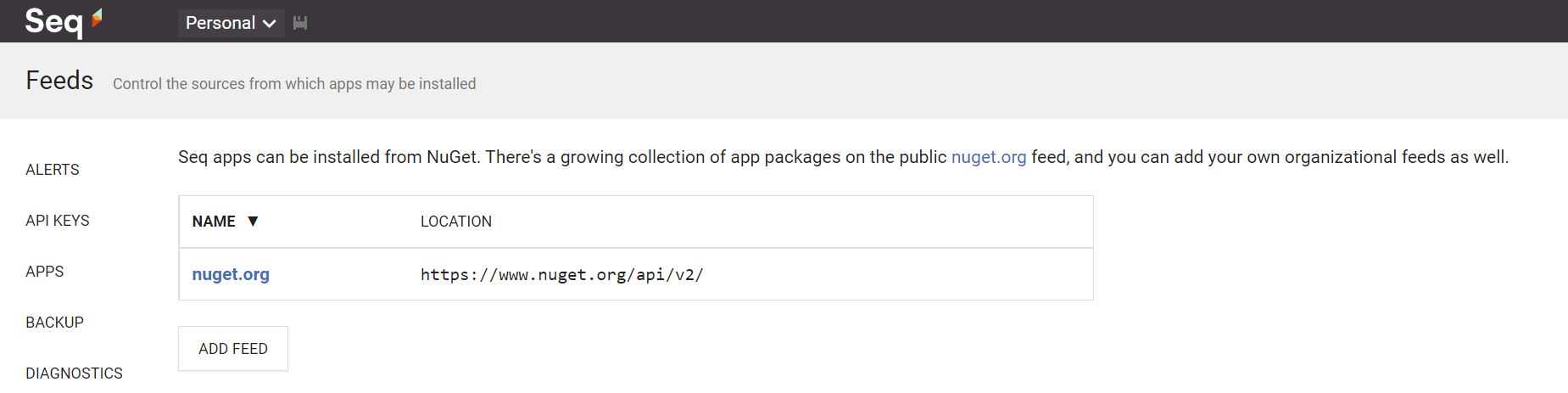
Click on the nuget.org link, and update the Location from
https://www.nuget.org/api/v2/to
https://api.nuget.org/v3/index.json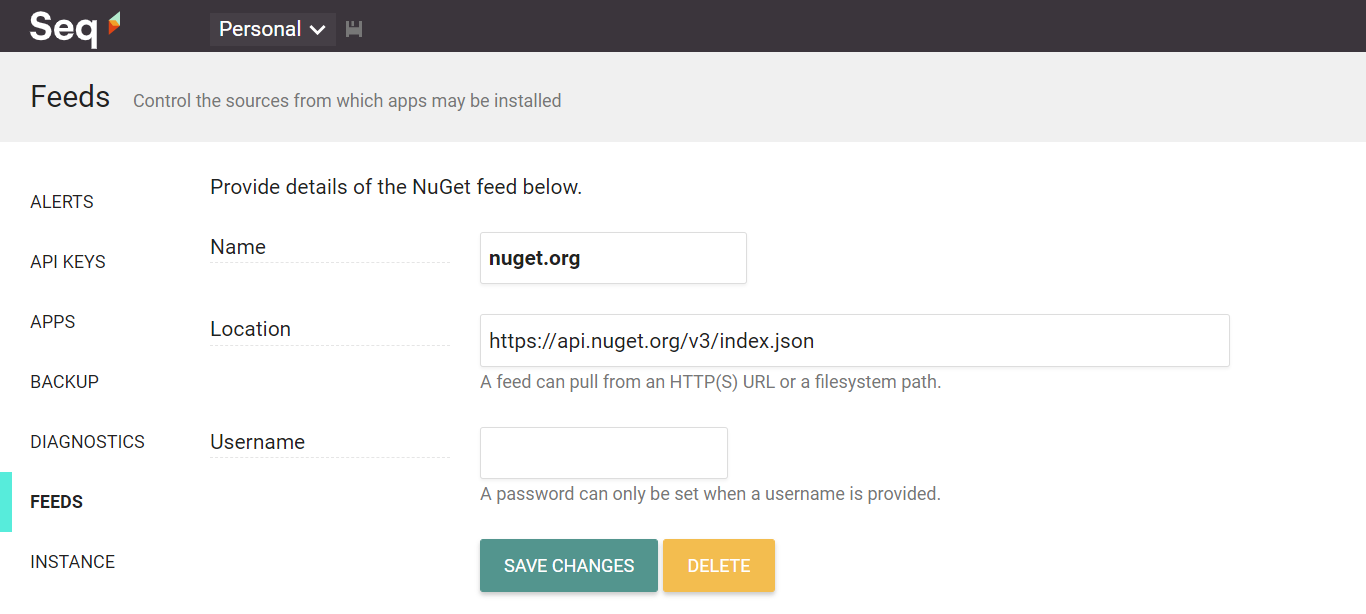
And click Save Changes.
Your Nuget packages will still install, but any that had an issue with updating (like Event Timeout) will now update!
I have sent a message to the Nuget maintainers regarding the v2 API issue so it can hopefully be resolved in the interim.
Comments